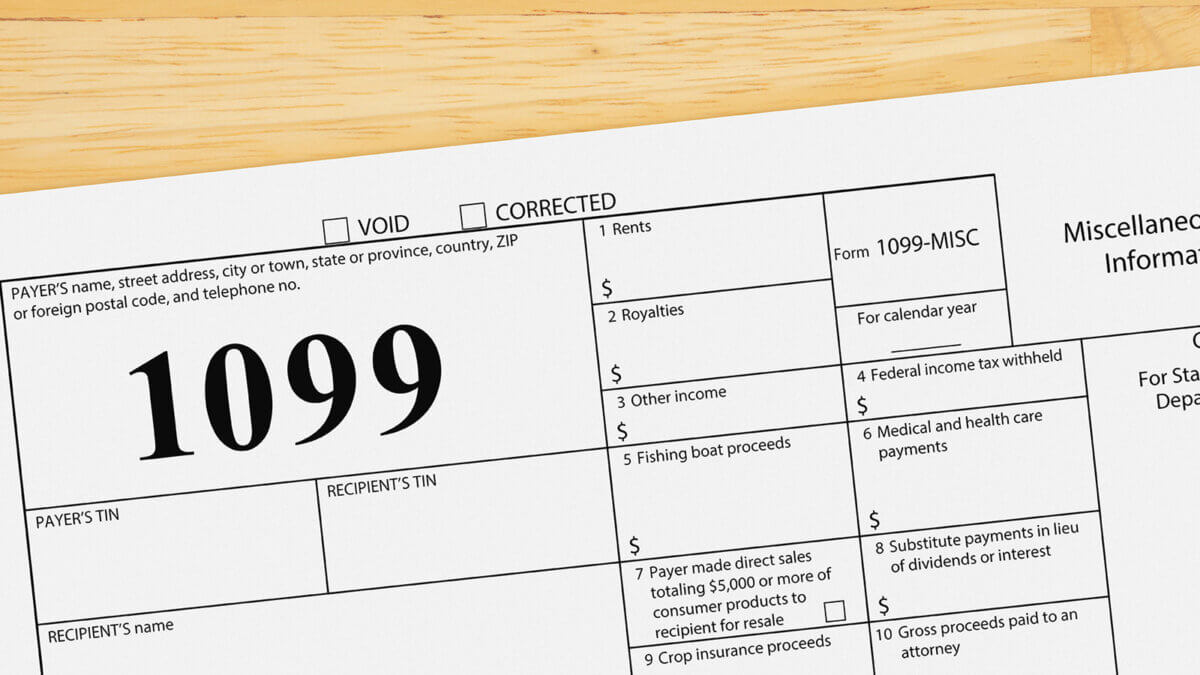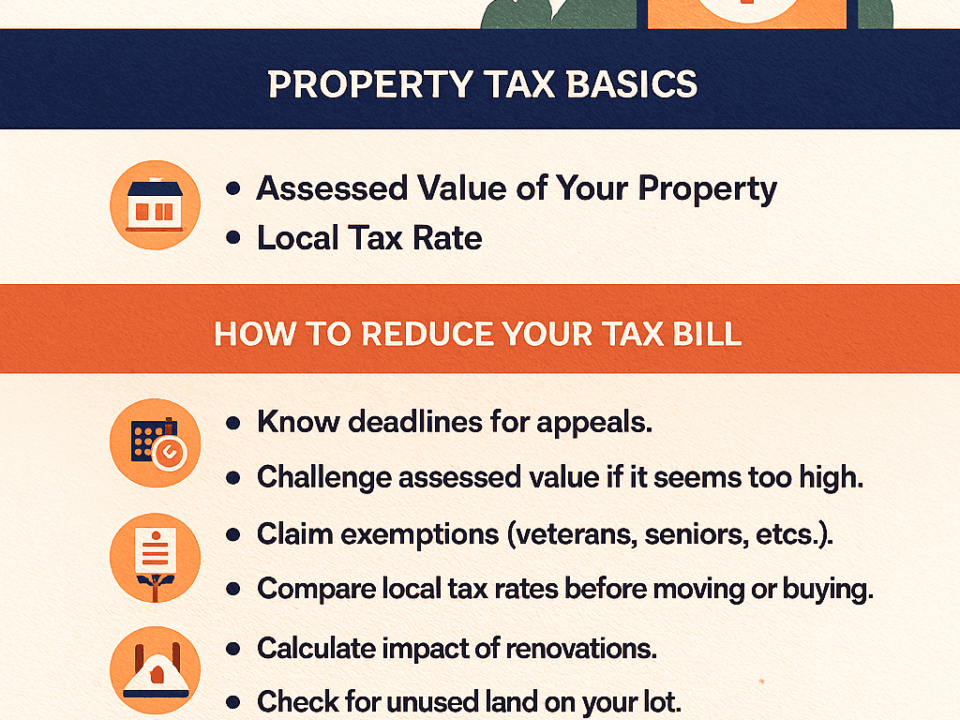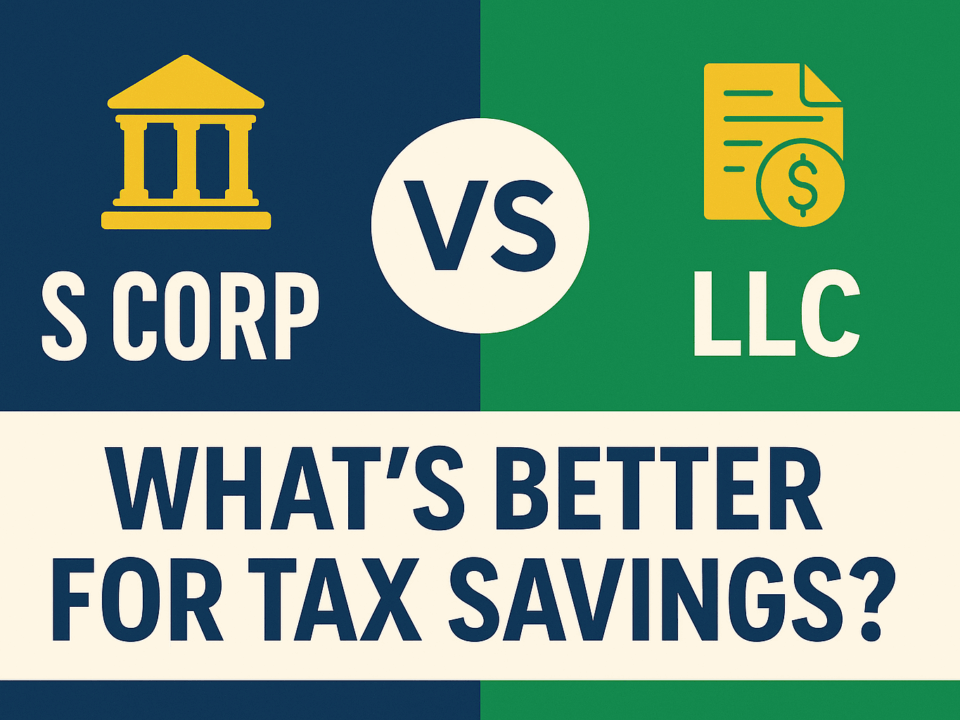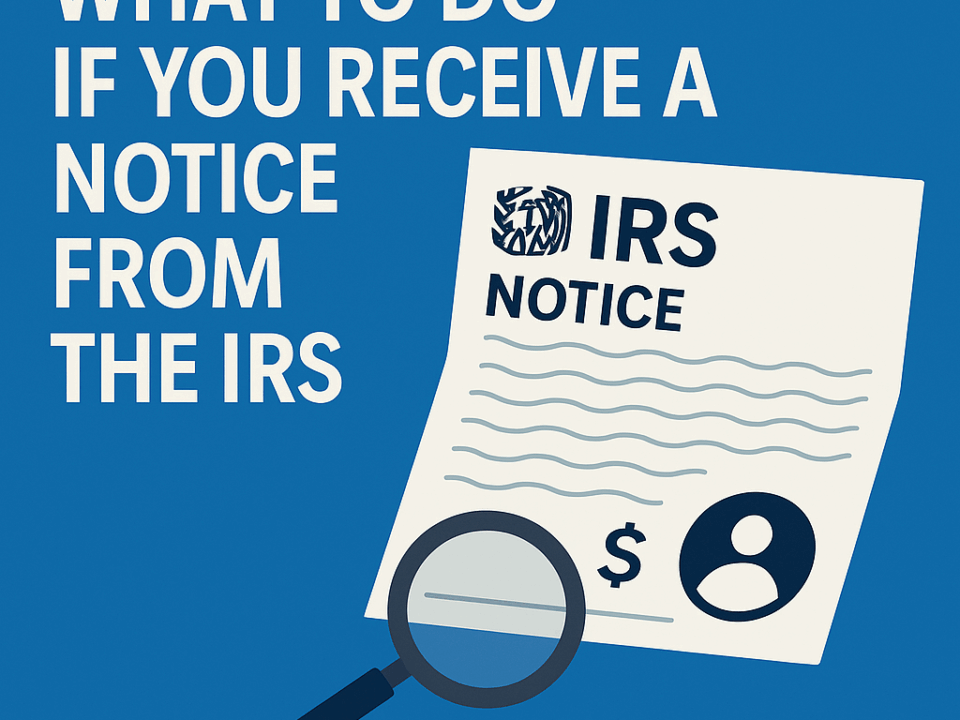Seasonal Jobs and Taxes
July 3, 2025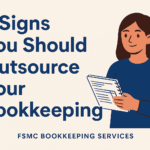
5 Signs You Should Outsource Your Bookkeeping
August 6, 2025
How to Handle 1099s for Contractors in QuickBooks
Blog compliments of FSMC Bookkeeping Services — Serving the USA and Mexico

Managing independent contractors is a crucial part of running a successful business, especially if you rely on freelance talent to keep things moving. But with contractors comes the responsibility of issuing IRS Form 1099-NEC for tax purposes—and QuickBooks can make that process easier. In this post, we’ll walk you through how to handle 1099s for contractors using QuickBooks and why working with FSMC Bookkeeping Services can help you avoid costly errors and stay compliant year-round.
What is a 1099 Form?
The 1099-NEC (Nonemployee Compensation) form is required by the IRS for any non-employee you’ve paid $600 or more during the calendar year for services provided in the course of your business. This includes freelance designers, contract workers, consultants, and any other independent contractors.
Businesses are required to file these forms annually with the IRS and provide copies to each contractor by January 31st. If not done correctly—or not at all—your business could face fines and penalties.
Why Use QuickBooks to Manage 1099s?
QuickBooks simplifies the 1099 process by helping you:
- Track contractor payments throughout the year
- Categorize expenses correctly
- Store W-9 information securely
- Generate and e-file 1099-NEC forms with just a few clicks
Let’s look at how to get it done the right way.
Step-by-Step: Handling 1099s for Contractors in QuickBooks
Whether you use QuickBooks Online or QuickBooks Desktop, the process of preparing and filing 1099s is streamlined and intuitive. Here’s how:
1. Collect W-9 Forms from Contractors
Before you make a single payment, request a completed W-9 form from each contractor. This form provides their legal name, address, and Taxpayer Identification Number (TIN), which are necessary to issue a 1099.
Tip: Don’t wait until year-end to collect W-9s. Make it part of your contractor onboarding process.
2. Add Contractors as Vendors in QuickBooks
Go to Expenses > Vendors > New Vendor (QuickBooks Online) or Vendors > Vendor Center > New Vendor (Desktop) and input the contractor’s details, including:
- Name
- Address
- Tax ID (from W-9)
- Indicate that they are eligible for a 1099
Be sure to check the box that designates them as a 1099 contractor.
3. Track Payments Correctly
Use the correct expense categories when paying contractors. If you pay outside of QuickBooks (e.g., Venmo, Zelle, paper checks), record those payments manually under the contractor’s profile.
If you use services like PayPal or credit cards, note that the IRS requires those payment processors to report the income—so you may not need to issue a 1099 for those specific transactions.
Pro Tip: FSMC Bookkeeping Services can review your expense categories and make sure they’re aligned with IRS guidelines to avoid any red flags.
4. Run the 1099 Wizard (QuickBooks Online)
QuickBooks Online offers a simple 1099 preparation wizard. Here’s how to use it:
- Go to Expenses > Vendors
- Click Prepare 1099s
- Verify contractor information
- Map your chart of accounts to Box 1 (Nonemployee Compensation)
- Review and confirm payments
- File electronically or print and mail forms
5. E-File or Print Your 1099s
QuickBooks allows you to e-file directly with the IRS or print paper copies to mail to your contractors. Remember:
- Copy A goes to the IRS
- Copy B goes to the contractor
- You keep Copy C for your records
FSMC Bookkeeping Services can handle this entire process for you to make sure nothing falls through the cracks.
Common Mistakes to Avoid When Filing 1099s
Here are some frequent errors small business owners make:
- Not collecting W-9s upfront
- Paying personal expenses to contractors and not tracking them
- Failing to report cash or offline payments
- Issuing 1099s for corporations (generally not required)
- Missing the IRS deadline (January 31)
Working with a professional bookkeeper ensures that you stay compliant and avoid costly penalties.
QuickBooks Online vs. Desktop: 1099 Differences
While both versions offer solid 1099 functionality, there are some key differences:
| Feature | QuickBooks Online | QuickBooks Desktop |
|---|---|---|
| 1099 Wizard | Yes | Yes |
| E-filing | Built-in | Via third-party (Intuit E-file Service) |
| Access Anywhere | Yes | No |
| Real-Time Collaboration | Yes | Limited |
If you’re unsure which version best fits your business, FSMC Bookkeeping Services can help you choose and set up the right solution.
How FSMC Bookkeeping Services Can Help
Handling 1099s might seem simple on the surface, but when you’re managing multiple contractors and juggling deadlines, it’s easy to make a mistake. That’s where FSMC Bookkeeping Services comes in.
Here’s how we support you:
- Collect and verify W-9s for every contractor
- Ensure correct expense categorization and mapping in QuickBooks
- Monitor contractor payments year-round
- Prepare and file 1099s on your behalf (electronic or paper)
- Ensure compliance with both U.S. and Mexican tax laws (if applicable)
Whether you’re a solopreneur working with a handful of freelancers or a growing company with dozens of contractors, FSMC can streamline your accounting process and eliminate stress during tax season.
Serving Businesses in the USA and Mexico
With operations in both the United States and Mexico, FSMC Bookkeeping Services understands the unique cross-border tax and reporting requirements that many businesses face. Our team is fluent in both QuickBooks Online and Desktop, as well as bilingual support for clients who operate internationally.
Final Thoughts
Preparing and filing 1099s for contractors doesn’t have to be a stressful year-end scramble. By setting up your QuickBooks correctly, tracking payments properly, and partnering with a knowledgeable bookkeeping service like FSMC, you can stay compliant, save time, and focus on growing your business.
Let FSMC Bookkeeping Services take care of your accounting and bookkeeping needs—so you never have to worry about 1099s again.
Compliments of FSMC Bookkeeping Services
Proudly serving clients across the USA and Mexico
📞 Contact us today to schedule your free consultation.
💼 Reliable | Experienced | Bilingual | QuickBooks Experts
Would you like this converted into a PDF, formatted as a webpage/blog, or posted to your site?